If you’re looking to create videos for YouTube, the editing software you choose can have a significant impact. There are numerous options available, whether they cost money or are free.
So which one is for you?
We are going to go over both free and paid video editing software in easy-to-understand everyday language, whether you’re brand new or about to leap into higher-quality YouTube content.
This guide will help you understand what truly matters so you can spend less time stressing and more time creating.
Understanding The Options: Paid Software vs Free Software
There are two main types of video software you will see in the world of editing as a YouTube creator: paid and free. Paid software typically has advanced software features, ongoing updates, and customer support.
You can pay a monthly subscription fee (Adobe Premiere Pro) or a one-time purchase fee (Final Cut Pro or DaVinci Resolve Studio).
Free software is a great choice if you are on a budget or just starting out. Some free editors can be really powerful, but have a more difficult learning curve and fewer features.
So, who should use which?
A free software program and plugin are great for a beginner or tester, but if you are making YouTube your career or trying to obtain the most professional look, spend the money on a paid software program!
Important considerations for YouTube Creators
Before you make a final selection for your video editing software, you need to think about a few considerations:
1. Platforms – Confirm that they are compatible with your computer/iOS/OSX. There are some, such as Final Cut Pro and iMovie, that are Mac-only, while others will work with Windows, Mac, and/or in-browser.
2. User-Friendly – Some editors are simply easy for beginners (Capcut & iMovie), while others have advanced features that require a longer learning curve (DaVinci & Premiere Pro).
3. Export – Look for easy access to exporting your videos to YouTube, and with presets for the right format & quality.
4. Audio- and Color-Creating good audio and color-correcting makes for a better “look.” Paid software is usually better; however, free software can do a good job too.
5. Effects and Templates: Built-in music, effects, and templates help speed up your workflow.
6. Collaboration and Cloud: If you’re a collaboration person or want to save your projects in the cloud, check to see if the software supports collaboration and cloud.
7. Watermarks and Limits: Some free editors put a watermark on your videos or limit export quality unless you pay.
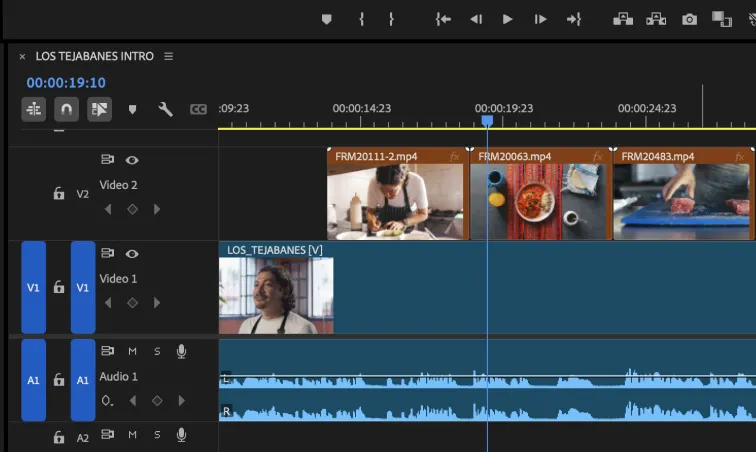
Let’s Dive In: The Best Paid Video Editing Software for YouTube
Now let’s take a look at the best paid video editing software for YouTubers and what makes each video editor special.
Adobe Premiere Pro
The main software option for lots of full-time YouTubers and Hollywood editors is Adobe Premiere Pro. This software has everything you will need for editing, color correction, and audio editing, plus it works well with the many other programs in the Adobe Suite, like After Effects.
Currently, it is a subscription service, which means it costs approximately $20.99 per month. Keep in mind, if you stop paying, you lose access.
Adobe Premiere Pro is best for the YouTuber who is trying to fully commit to their channel and expects to use the most professional tools.
Final Cut Pro
For Mac users, Final Cut Pro is marketed at a one-time price of about $300 and comes with free updates for years. Users love it, it’s fast, powerful, a lot of professional YouTube creators use it, and it’s an easy choice for Mac users. The only downside is that it only works on a Mac.
DaVinci Resolve Studio
DaVinci Resolve Studio is a one-time price of about $295. It’s known for its high-end color grading and audio options. The free version of DaVinci Resolve is super powerful and does so much, but if you want more features, then pay for the Suite. DaVinci Resolve Studio comes with free updates for life, so it’s a great value.
Other Notable Applications
- Pinnacle Studio: Great for beginners and professionals who want fast editing and a lot of features for a low price. Prices start at $59.95.
- Filmora: Great for its user-friendly drag-and-drop interface and moderate price.
- Descript: Loom-like authoring and graphics, and editing for video and audio in one. Good for podcasters and YouTubers. Prices start at $12 per month.

RELATED POSTS:
Google Revives Snapseed on iPhone
Best Lens for Event Photography in 2025
How to Change Aspect Ratio in DaVinci Resolve
Best Free Video Editing Software for YouTube
Next, let’s explore the best free video editing software available for YouTube creators.
DaVinci Resolve (Free Version)
This is the most feature-rich editor available for free. You’ll have access to professional-level color grading, multi-cam editing, and can even export in 4K without a watermark!
While there is a learning curve to get used to the program, there are lots of tutorials available online to help you get up to speed.
CapCut
CapCut is incredibly intuitive and is particularly well-suited for quick edits or YouTube Shorts. CapCut works on mobile and desktop, and most features to make a good basic edit are free, although some are paid.
It’s a great option if you want to edit and post the video from your phone or simply need something simple.
Kdenlive
Kdenlive is open-source and will operate on Windows, Mac, and Linux. Compared to DaVinci Resolve, it is less complex and does not have any features hidden behind a paywall.
iMovie
If you have a Mac or iPhone, iMovie is a free and extremely intuitive program available for beginners. If you’re used to editing on social media platforms or have experience with Apple software, iMovie is not a difficult program to learn and runs very smoothly on Apple products.
Clipchamp and Adobe Premiere Rush
Both Clipchamp and Adobe Premiere Rush are serviceable for working on fast and easy edits. Clipchamp works in the browser and is a more basic editor. Adobe Premiere Rush is a downloadable app. Each has some free features, but you might hit limits if you edit a lot.
Beyond the Feature Lists
Let’s skip the typical lists and instead talk about what is most important for YouTube creators when selecting video editing software.
Costs Over Time
Subscription vs. One-Time Fee: Adobe Premiere Pro is a subscription ($20.99/month) that compounds over time. Final Cut Pro and DaVinci Resolve Studio are one-time fees, so you pay once and you’re good to go.
- Hidden costs: Some pieces of software also charge for plugins or for cloud storage.
Updates and Support
- Free Updates: Final Cut Pro and DaVinci Resolve Studio provide free updates for years.
- Recurring Fees: With Premiere Pro, they don’t give you updates unless you keep paying.
Community and Learning
- Tutorials: The most popular editing programs, like Premiere Pro and DaVinci Resolve, have huge communities and a ton of free tutorials.
- Support: Paid software usually has customer support, while free editors’ support comes from forums and user guides.
Growing with your software
- Upgrade Paths: Some free editors (DaVinci Resolve) have you go from free to paid with no new software to learn.
- Professional Expectations: If you are doing any work with brands or looking for paid work, you can expect some to require you to use specific software.
The Verdict: Making the Right Choice
Here’s a quick summary of the top picks:
| Software | Type | Price | Best For | Platform |
| Adobe Premiere Pro | Paid | $20.99/month | Pros, full-time YouTubers | Win/Mac |
| Final Cut Pro | Paid | $300 one-time | Mac users, pros | Mac |
| DaVinci Resolve Studio | Paid | $295 one-time | Cinematic creators | Win/Mac/Linux |
| DaVinci Resolve (Free) | Free | Free | Beginners to advanced | Win/Mac/Linux |
| CapCut | Free | Free (with upgrades) | Shorts, mobile editing | Win/Mac/Mobile |
| Kdenlive | Free | Free | Beginners, open-source fans | Win/Mac/Linux |
| iMovie | Free | Free | Mac/iOS beginners | Mac/iOS |
| Clipchamp/Premiere Rush | Free | Free (with upgrades) | Fast, simple editing | Browser/Win/Mac |
The best editing software for YouTube creators is the software that meets your needs, works on your computer, and fits your budget. Try some free video editing software to see what you like, and if you need a more powerful video editing program, buy one.
Don’t forget, your good content is a product of your creativity! The software you choose is just your tool to share your creativity with the world.
Final Thoughts
Picking the best video editing software for YouTube creators isn’t necessarily hard. Start with what you have, grow as a creator, and upgrade when you want to. Even if you stay with free video editing software or buy editing software worth your budget, do what you enjoy! Keep making videos and telling your story!


