Adobe has just made a huge stride in mobile creativity with Firefly, a mobile generative AI, multipurpose editing app available for iPhone and Android.
As you can tell by the release of Photoshop mobile in the last few months, Adobe has seemingly opened the door to advanced AI content production on mobile devices.
Firefly now puts the technology directly in your pocket, delivering professional images, videos, and audio to you wherever you are.
What is Adobe Firefly?
Adobe Firefly is Adobe’s latest mobile app that puts the latest generative AI tools into the hands of creators, professionals, and regular users.
In Firefly, you can create photo-realistic static images or videos with a written prompt, take a group of still images, and transform them into a video; all in the Adobe suite of design-type products.
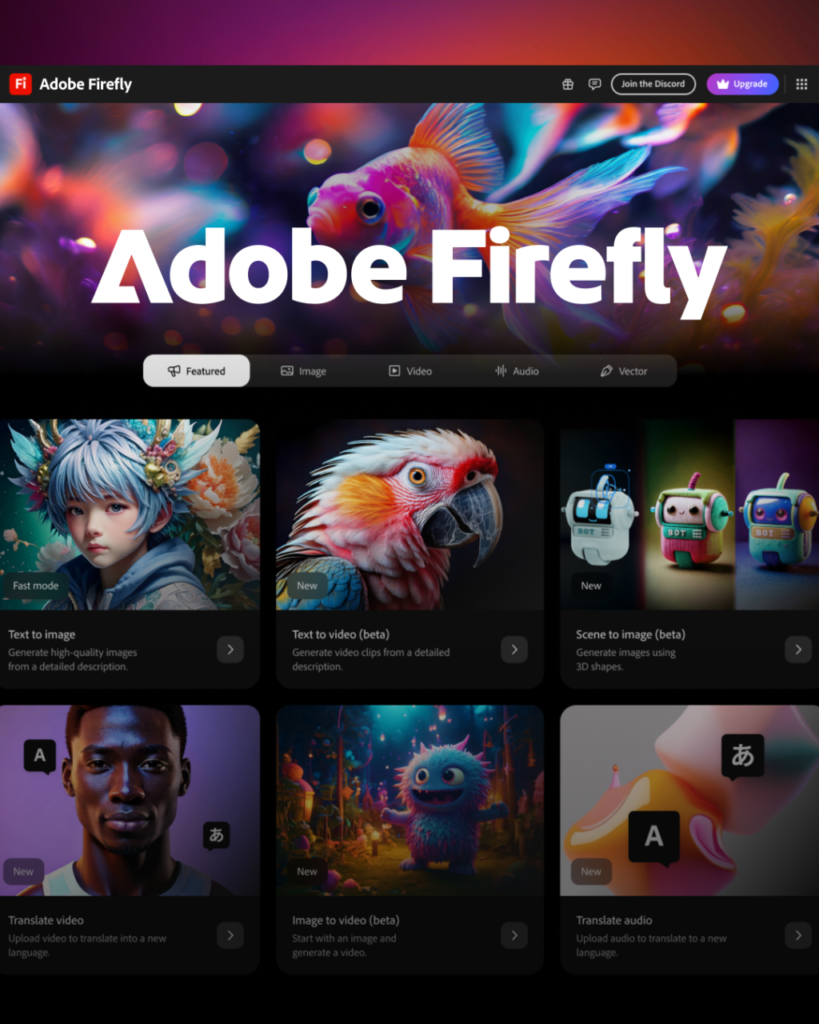
Firefly Mobile Key Features.
AI-Generated Image and Video
- Create amazing images and videos by merely noting what you want to see.
- Use a few quick taps to transform a group of images into a video.
Advanced Editing Features
- Generative Fill: Escape unwanted scenery (people, signs, etc.) and have AI-generated content fill in the same context of the scene, seamlessly.
- Generative Expand: Increase the size of your images and have AI-generated content fill in new areas within the context of the image.
- Video editing: AI-generated b-roll, add visual effects, and create variations of your shots by modifying camera tilt, motion, and style.
Audio and language features
- Instantly translate audio into other languages, keeping the original person’s voice, tone, and cadence – made for worldwide creators.
Integration with 3rd Party AI Models
- In addition to Adobe’s Firefly models, use other 3rd-party leading AI models like: Google Images, OpenAI, Luma AI, Runway, Pika, Ideogram, and Flux.
Seamless Workflow and Creative Cloud Sync
Any project you work on in Firefly on your mobile device will automatically sync to your Adobe Creative Cloud account. You can start a project on mobile and continue exactly where you left off in desktop apps, like Photoshop or Premiere Pro, keeping your creative workflow seamless and uninterrupted.
Subscription and Pricing
Firefly offers many features for free, but if you want to unlock more professional tools and limit your usage, you can subscribe.
Firefly Standard: ₹797.68 per month
Firefly Pro: ₹2,394.22 per month
Both premium plans unlock advanced tools, and as expected, are for power users and professionals with advanced creative flexibility.
Firefly in Adobe’s Mobile Creative Suite
Firefly is just another part of Adobe’s extensive mobile creative app lineup, including Photoshop, Lightroom, and Adobe Express. All the apps bring desktop-grade tools to mobile, and Firefly’s generative AI features make it even more extensible for creators on the go.
Real-World Use Cases
- Content Creation: Create visuals for blogs, presentations, posters, and social media in minutes.
- Photo Enhancement: Expand backgrounds, remove distractions, and add creative elements with a tap.
- Video Production: Create b-roll, bring visuals to life with FX, and create dynamic edits right from your phone.
- Multilingual Projects: Translate audio for global audiences without losing nuance.
User Experience and Accessibility
Firefly has an intuitive, mobile-first design that allows both experienced users and new users to tap into powerful and advanced AI tools.
The models are commercially safe, which means what it generates is 100% compliant for business uses, lightning-fast integration to Creative Cloud apps, and continues your projects perfectly on your desktop and mobile devices.
Conclusion
Adobe Firefly is redefining what your creativity can do in mobile, becoming the first to let users generate, edit, and share high-quality media assets quickly, from anywhere.
Firefly leverages advanced generative AI capabilities that will let you create content while maintaining a seamless, uninterrupted workflow that integrates into existing industry-leading tools for professionals and consumers.
The app is available now on the Apple App Store and on Google Play, and it’s ready to change the way you make and share things.


