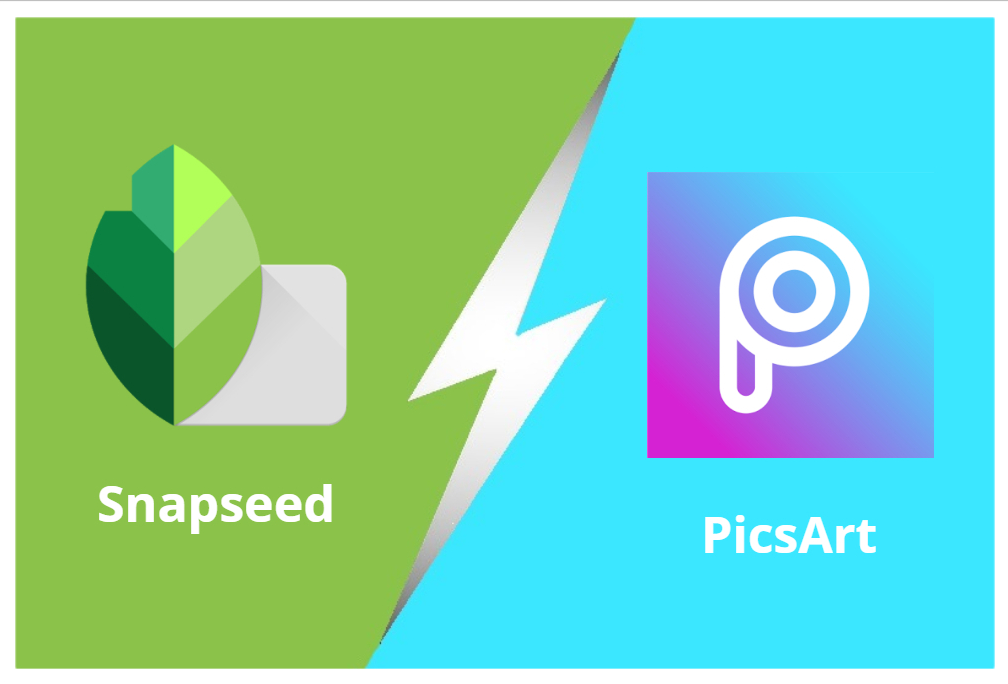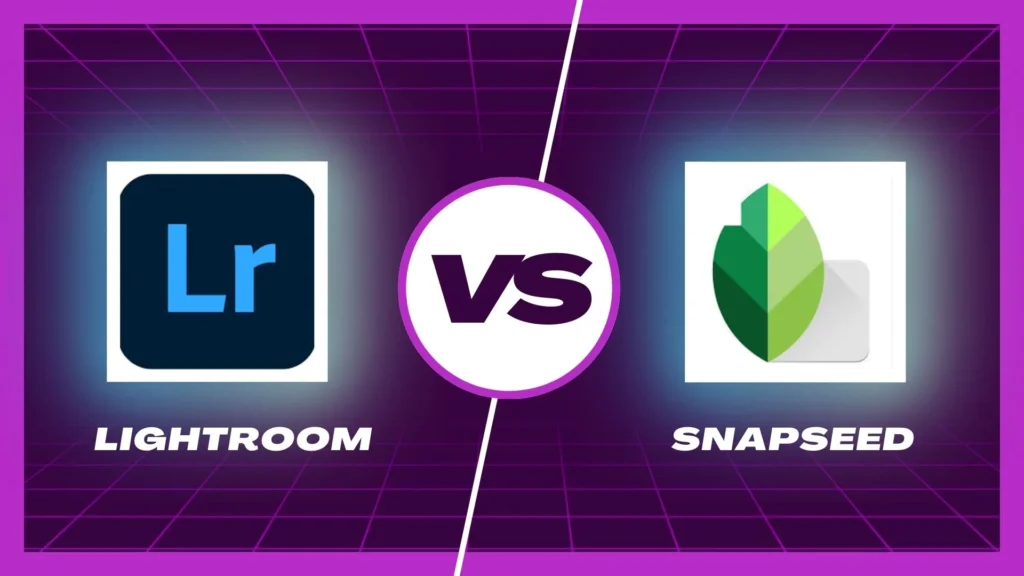How to Scan QR Code From an Image?
This guide will explain the complete steps of how to scan QR codes from images with absolute focus on precision. Modern technology relies heavily on QR codes for users to obtain quick navigation to digital content through websites and available applications. Most smartphone users understand the process of scanning QR codes through their camera at the moment but they are unaware they can also scan these codes from images saved on their devices. This comprehensive guide shows how users should scan QR codes from images across iOS and Android operating systems while it answers user questions and recommends trustworthy applications … Read more