Today, I’m going to talk about a couple of new ways Google Search is helping to find answers: AI Overviews and AI Mode.
If you’ve used the Google search engine to any degree in the past weeks, you may have noticed it looking a little different at the top of the page.
Here’s what you’re really seeing, in common English. No tech talk, just how it works and feels to use.
What is AI Overviews?
Let’s say you typed a question in Google, like, “How do I unclog a kitchen sink?” You may notice that Google sometimes puts a box at the very top with a short answer, instead of just a bunch of web links. This, my friend, is an AI Overview.
- Google is creating a piece of material for you that is like a cheat sheet. Google reads a bunch of websites for you and distills it into a short overview.
- It’s kind of like a cheat sheet. If you just want the core information, you don’t have to click any links.
- If you want even more information, you can scroll down and go to the website links they offer below.
AI Overviews are helpful for simple questions or if you simply want a quick answer and don’t want to dig too deeply. They exist to save you time and effort.
What Does AI Mode Mean?
Now, let’s say you had a more complicated question or you’d like to continue with follow-up questions. This is where AI Mode comes in.
- AI Mode functions like everyone’s helpful friend, and isn’t shy about answering your questions.
- You can ask a question, get an answer, then ask something else about the same topic – but instead of starting all over again (you know, with small talk), you let it keep evolving.
- You can even show an image or speak. Not just type write.
For example, you might ask, “What’s a good recipe for chicken tacos?” Then you could follow up with, “What if I don’t have any tortillas?” or “Can I make it spicier?” AI Mode keeps the conversation going and tailors the answers to what you need.
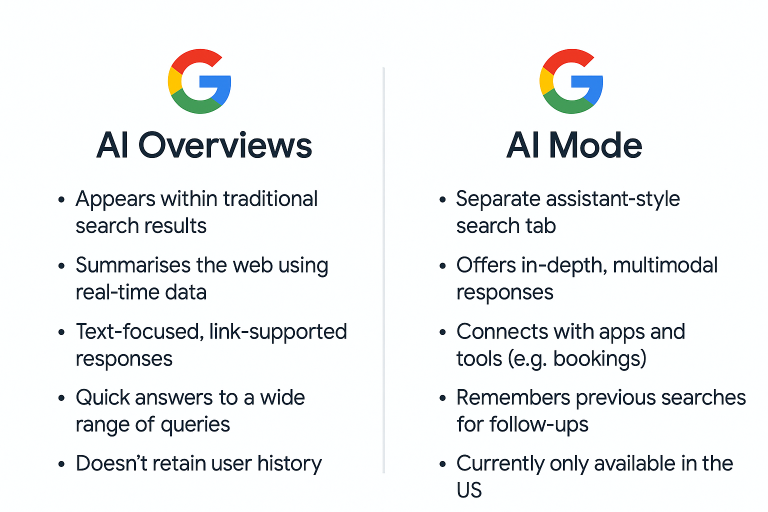
How Do They Work Differently?
Here’s a simple way to think about it:
| Feature | AI Overviews | AI Mode |
| What it does | Gives quick answers at the top | Lets you chat back and forth |
| How do you use it | One question at a time | Ask follow-ups, get more details |
| Where do you find it | Top of regular search results | In a special “AI” tab or section |
| Best for | Fast facts, simple questions | Complex stuff, planning, step-by-step |
AI Overviews are similar to reading the summary on the back of a book. AI Mode, however, is like a real conversation with someone who has read the entire book and can explain anything you want to know.
RELATED POSTS:
How to Enable Google Search AI Mode in India
Why Does This Matter?
- Speed: Less time clicking around, your answers are a few questions away.
- Depth: You can get deeper advice without searching.
- Fewer website clicks: Sometimes, you won’t have to visit a significant number of websites to get information, unlike those website owners.
What Should You Watch Out For?
Sometimes the answers will not be perfect. Google tries to validate facts, but the occasional mistake can happen.
If doing serious research or need specific information. It never hurts to check a few sources.
Bottom line
Google’s AI Overviews will be a shortcut to quicker answers. AI Mode is more of a conversation that allows you to go deeper and find what you want.
Overall, this is changing how we search. It’s easier, everyone gets what they need faster, even if it is potentially at the expense of clicking on fewer websites.


